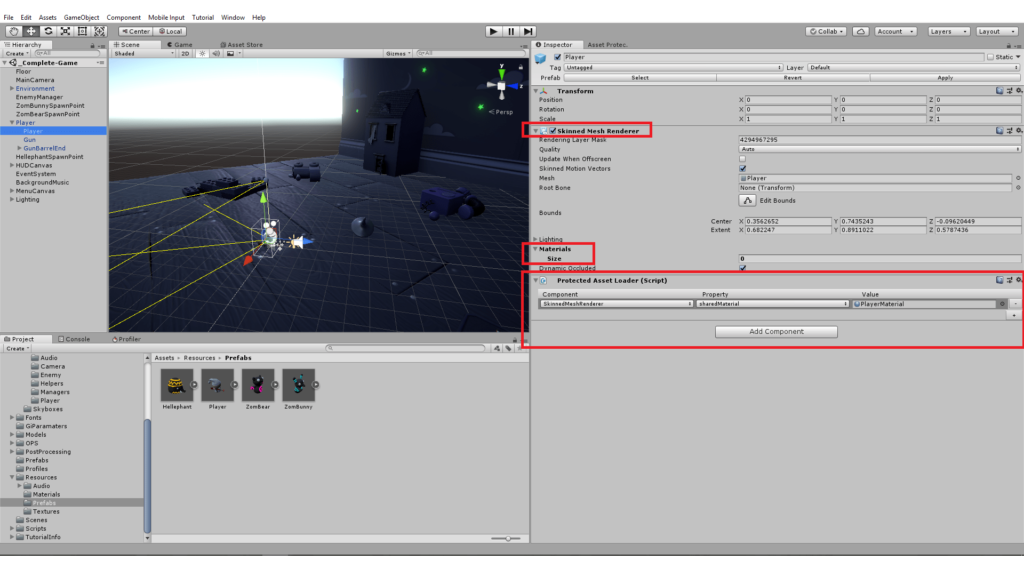Use the ‘Protected Asset Loader’ behaviour to automatically set properties. (Important! You cannot set field values with the ‘Protected Asset Loader’, only properties.)
The Protected Asset Loader Behaviour can be added normally to GameObjects, like all other Behaviours.
After adding, you have to add a new row. Click the ‘+’ at the bottom.
In the new row, you can choose a component which property you want to set. In this example the ‘Skinnend Mesh Renderer’ is selected. After you chose the component, you can choose the property you want to set. Then select the protected asset. (This asset has to be in a Resources folder!)
The ‘Protected Asset Loader’ loads then the protected assets in its Awake method. So you can use the protected assets after the Awake calls.