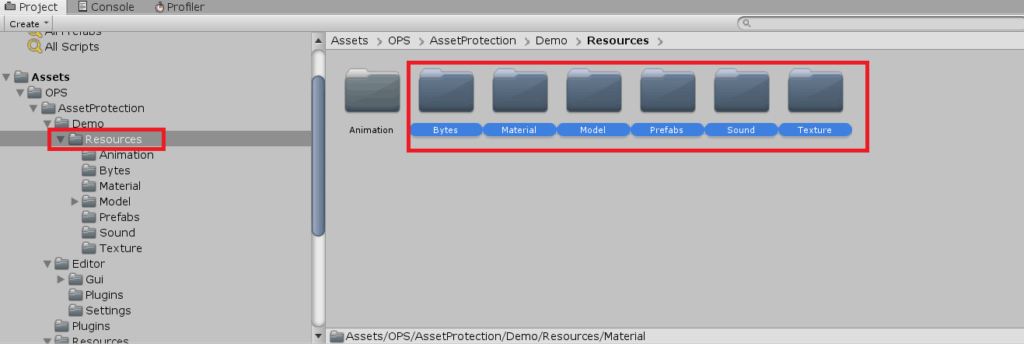1. Assets you wish to protect have to be in a Resources folder.
(For example Assets\Resources\[MyAsset] or Assets\[MyDirectories]\Resources\[MyAsset]).
2. Go to UnityEditor->OPS->AssetProtection->Asset Explorer.
3. Here you can mark the assets you want to protect.
Supported Assets:
- Prefabs
- Materials
- Textures
- Sprites
- Animations of Sprites
- Audio
- Texts/Bytes
- Models
- Scenes
4. Go to the AssetProtection Workflow at UnityEditor->OPS->AssetProtection->Workflow and press at step 2, the protect button.