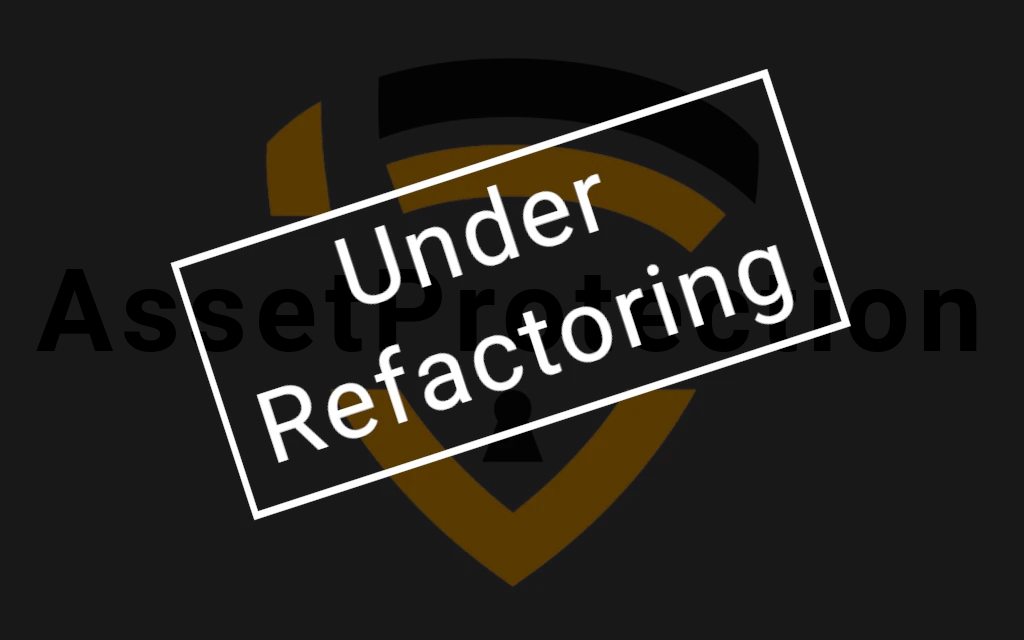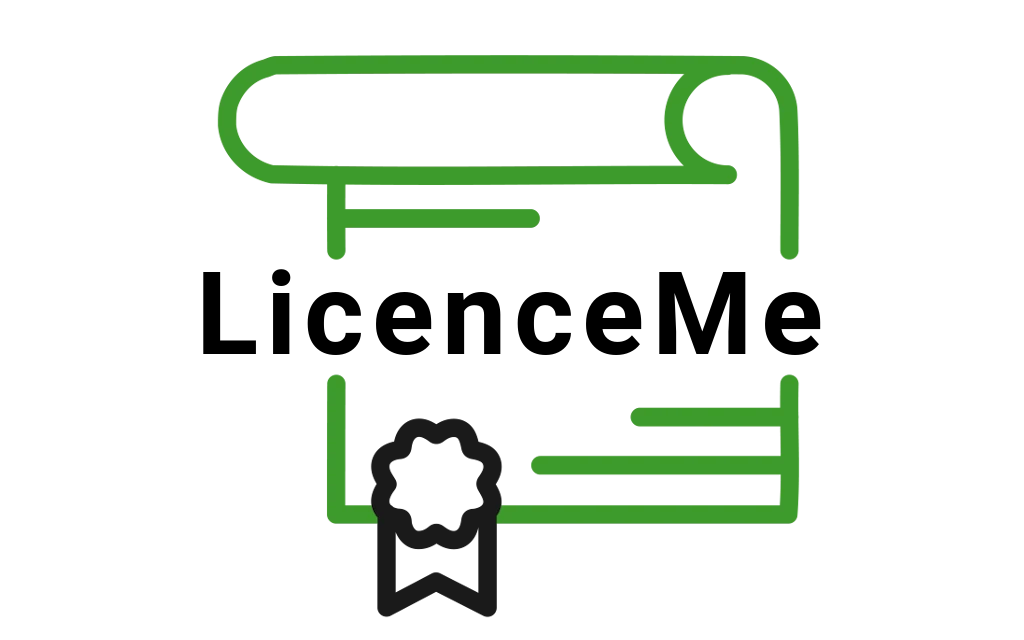From developers for developers
Keeping you safe from the bad guys since 2017!
Enhance your Unity development with our high-quality assets and robust security solutions.


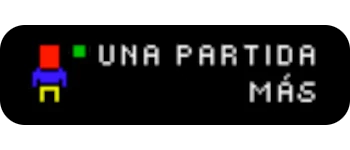
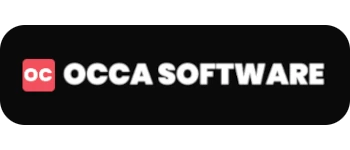

Unity Assets
Unity Security and Development Assets
Our assets provide you with a comprehensive toolkit to increase your security and improve your game development process.
Battle Proven
You are in trusted hands
Use assets that thousands of game developers rely on and that consistently receive an average rating of five stars!
36k+ Downloads
Thousands of game developers use and trust our assets in their daily work!
300+ Ratings
With hundreds of reviews from other developers like you with an average of 5 stars!
120+ Updates
From developers for developers! Based on your requirements we optimize since 2017!

GuardingPearSoftware
Who are we
GuardingPearSoftware, founded in the lovely city of Münster, Germany, began its journey into the gaming industry with Unity 2012. While focusing on game development soon raised a crucial question: "How can we secure our games?" This very question might be the same reason why you are here.
After a long but hopeless search for suitable solutions, we decided to tackle the challenge on its own, paving the way for you. And help you to bring your vision to life.
Keep a peace of mind with our security assets.
Iterate faster and reduce development time with our development assets.
Have a question? Within 24 hours every contact will be answered!
Your partner
Together we bring your vision to life
With our Unity assets we provide you and other game developers with powerful tools to build better games, faster and more secured.
Boost productivity
Significantly accelerate your development with time-saving assets and tools, so you can focus on the fun part - creating!
Stay secure
Safeguard your hard work with our robust security assets, protecting your games against any kind of threat.
Easy to use
Because we believe software should be designed with the user in mind, our assets contain demos and documentation, making them accessible to everyone.
Affordable solutions
Don't let budget limitations hold you back. Our fair asset prices make high-quality game development accessible to everyone.
Testimonials
See what others say about us
Trusted by over 36,000 Unity developers worldwide, our assets received an average 5-star rating across 300+ reviews.
Obfuscator
Super easy to use and integrates unobtrusively into the build process. You won't even know its there! Excellent support from developer who replied to my queries very quickly!
BennyTan
AntiCheat
Amazing asset and very good updates so far i hope that will continue for many years to come :-)
cyrus234
AntiCheat
Working pretty well with my game and it's super easy to setup! For the price, this feel like a steal! Good to point out that this is an one time buy package that has been around since 2018 with constant and free updates :)
mycar90
PerformanceMonitor
Very comprehensive and robust plugin. The code is clear and easy to follow, the performance of the monitor itself is efficient and consistent. Which makes gathering accurate data much easier. The creator is responsive and helpful. And for the price you really can't go wrong here. Highly recommend this asset.
drew_lietzenmayer1
Build for scale
Designed for projects of all sizes
Every game presents unique challenges, shaped by its scale, structure, and goals. However, they all share a common foundation: passion and creativity. As fellow developers, we understand these values and support you to bring your vision of any size to life.
Personal Project
It's your personal project that you work on with passion and creative freedom, or it simply serves as a platform for learning and developing skills.
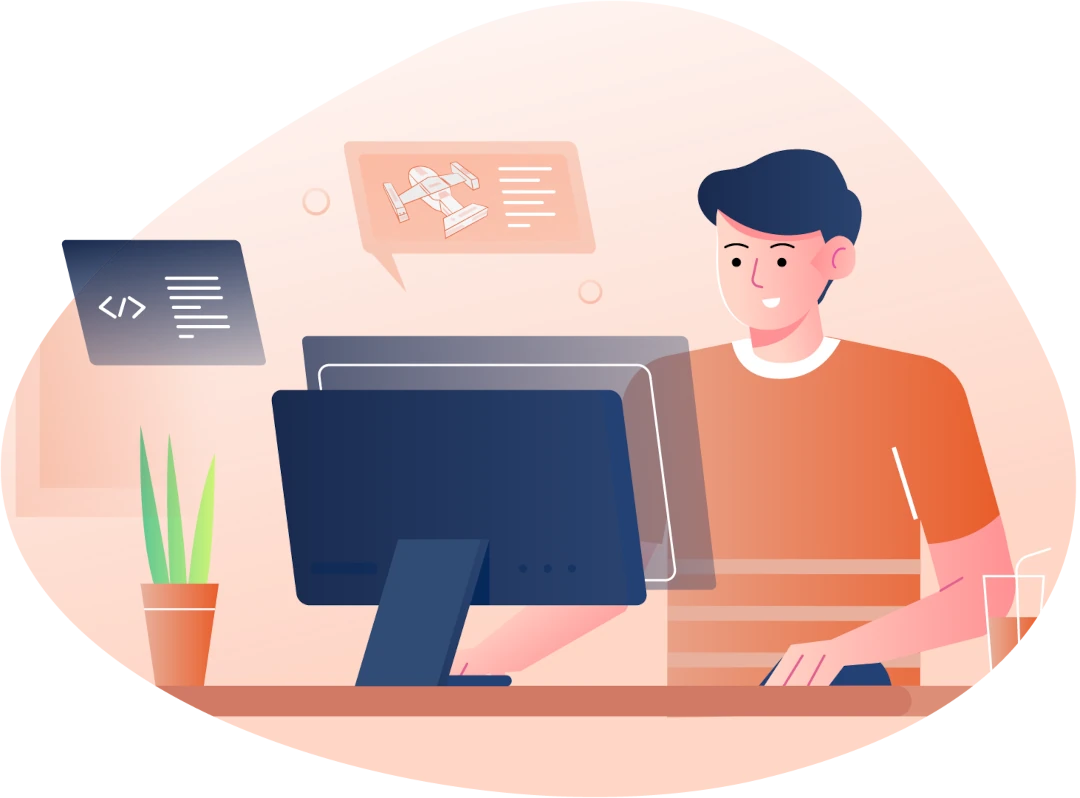
See how our assets help you:
Time
You mostly work on your project in your free time which is limited. Our assets developed for industry standards boost your productivity.
Security
After all the hard work you've put into your game, you don't want it to be cloned or hacked. So we provide you with robust protection.
Pricing
We believe in empowering indie developers. Our assets are designed to be both powerful and affordable, giving you the tools you need to create incredible games.
Indie Studio
Working together in a team requires effective communication and cooperation. And all this while resources such as time and money are limited, but a high degree of flexibility is also required.

See how our assets help you:
Integration
Instead of struggling with complex tools, optimize your workflow with easy-to-use assets that integrate seamlessly into your pipelines.
Security
Protecting the work you've poured so much passion and time into. So you can focus on creating the best possible experience for your players.
Resourcefulness
For indie studios, balancing limited resources is crucial. We help you to save time and enhance collaboration within your team.
Major Publisher
Large-scale projects have demanding performance requirements and tight deadlines, making efficient production pipelines essential for delivering high-quality games.
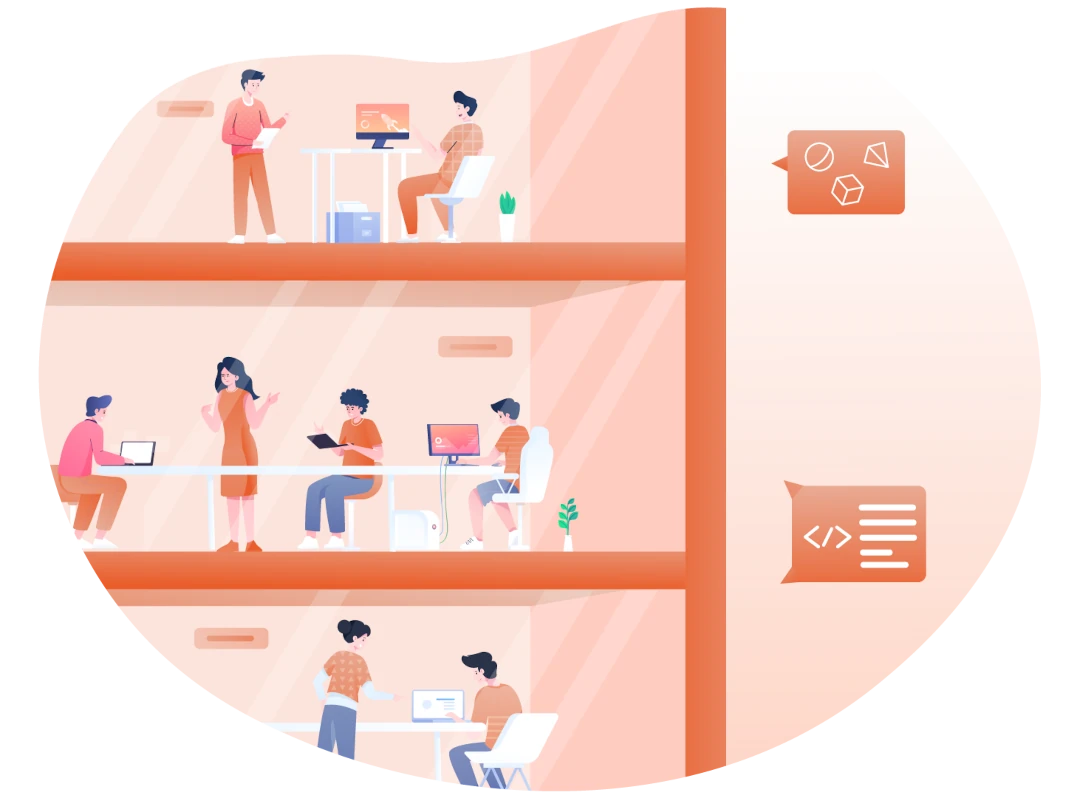
See how our assets help you:
Integration
Instead of struggling with complex tools, optimize your workflow with easy-to-use assets that integrate seamlessly into your pipelines.
Security
Focus on your game instead of worrying about protecting it. Our assets take care of that while you focus on creating the best possible experience for your players.
Industry Standards
Reliability is crucial, so our assets come with documentation, demos, and an average test coverage of 90%, ensuring dependable software.