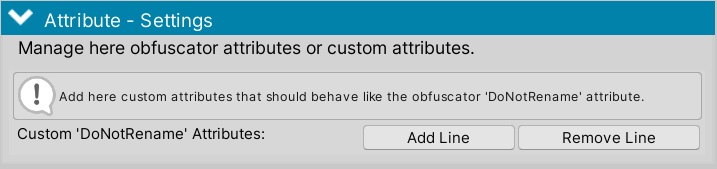The settings are ordered in 4 different categories.
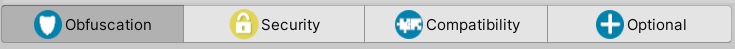
Obfuscation
Assembly – Settings:
The “Assembly-Settings” component allows to manage the settings for assemblies (*.dll files). You can either decide which assembly should be obfuscated or not and add additional dependencies needed for resolving those.
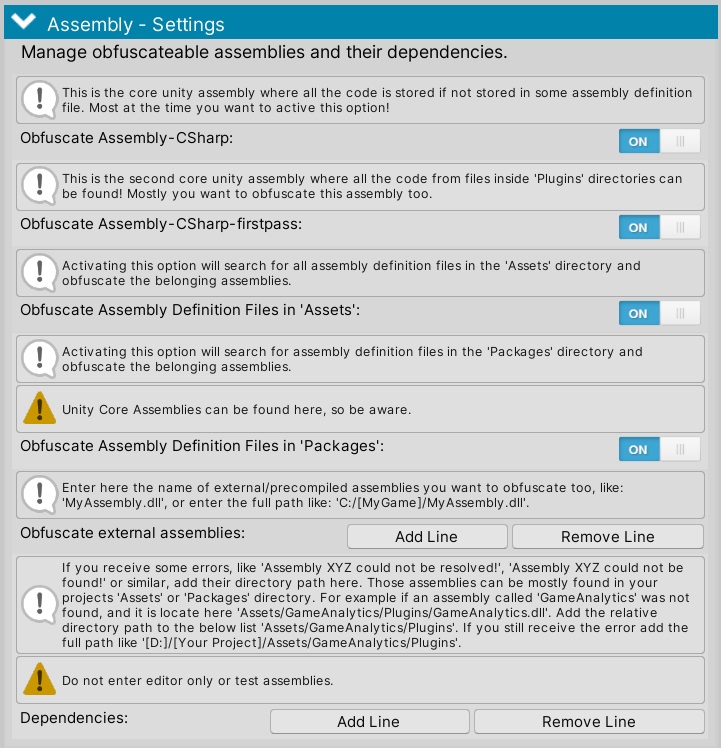
Namespace – Settings:
The “Namespace – Settings” component allows to manage the settings for class namespaces. You can activate the obfuscation of those (Obfuscator Pro only) and also add namespaces, those whole content you want to skip. Important, do not enter empty values or add empty rows. The namespace skipping is based on prefix analyzation. Empty values will skip the obfuscation of all namespaces and all its content!
Using the ‘Vice Versa’ setting turn around the namespace skipping. Activating the ‘Vice Versa’ setting will obfuscate only namespace and members which are inside the entered namespaces.
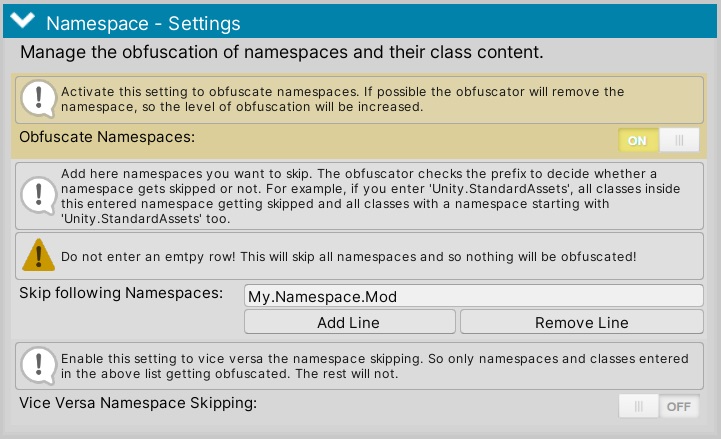
Class – Settings:
The „Class – Settings“ component manages the obfuscation of class names. The first part manages the general obfuscation of class names. Under the header “Subclasses” you can activate or deactivate the obfuscation of abstract, generic and serializeable (Obfuscator Pro only) classes. Following the header “Unity Subclasses” you can find Unity3D related subclasses. Obfuscation of those subclasses names is only possible in “Obfuscator Pro”. Those subclasses are classes inherite from MonoBehaviour, ScriptableObject and PlayAble classes.
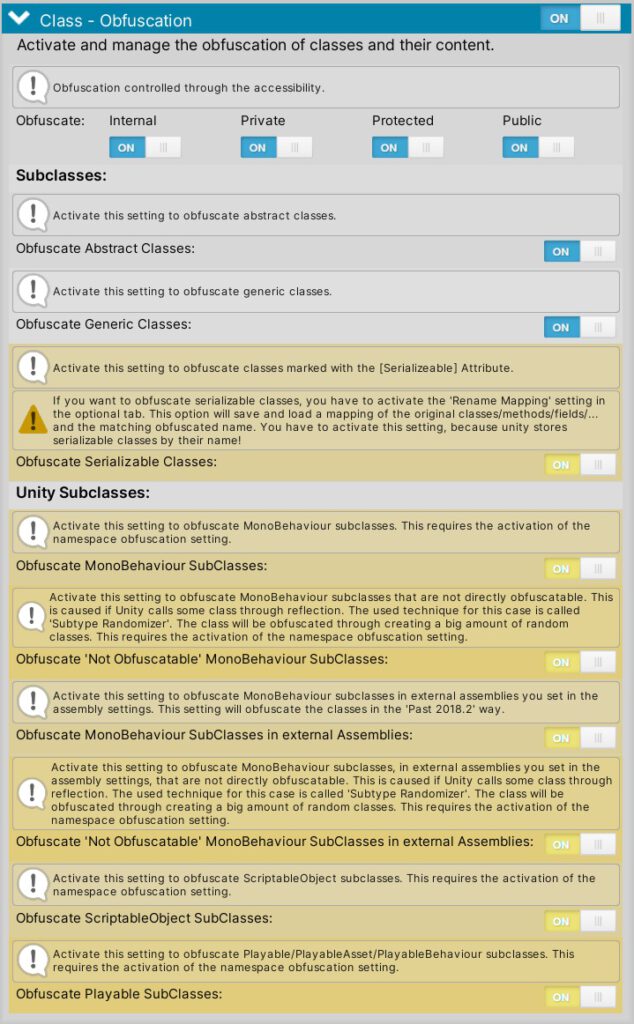
Method – Settings:
The „Method – Settings“ component manages the obfuscation of method names. The first part manages the general obfuscation of class names.
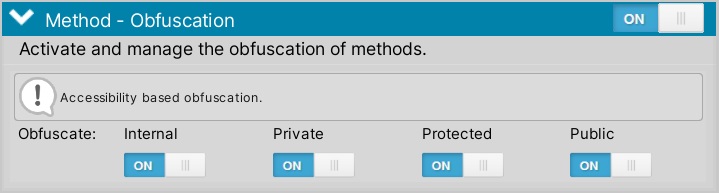
Parameter – Settings:
The „Parameter – Settings“ component manages the obfuscation of parameter names. Here you can activate the obfuscation of methods and class parameters.
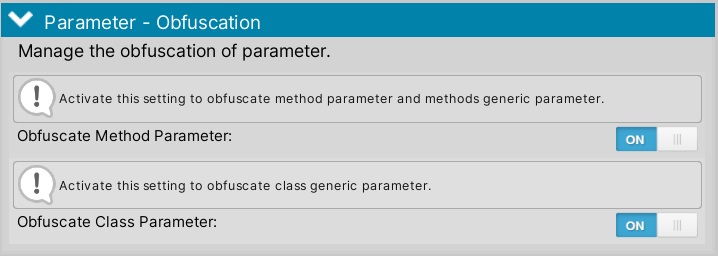
Field – Settings:
The „Field – Settings“ component manages the obfuscation of field names. The first part manages the general obfuscation of field names. Under the header “Advanced” you can activate or deactivate the obfuscation fields in enum values. Additionally, using Obfuscator Pro, you can activate or deactivate the obfuscation of fields marked with the Unity3D “Serializeable” Attribute and public fields in Unity3D subclasses.
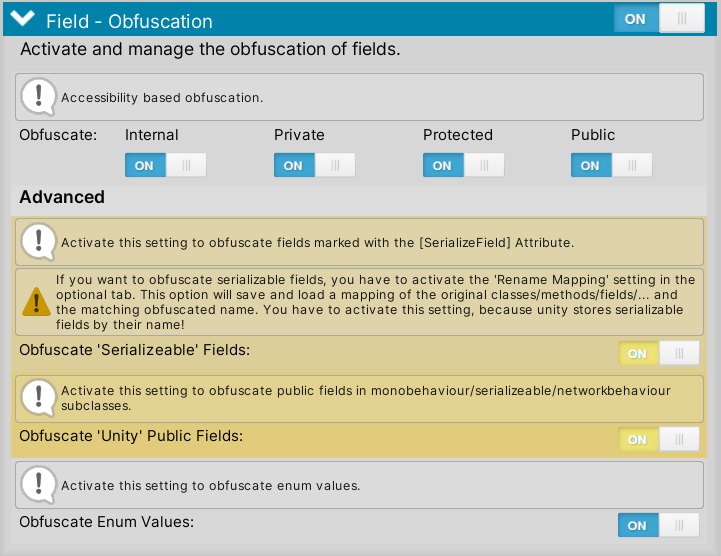
Property – Settings:
The „Property – Settings“ component manages the obfuscation of property names. Here you can activate the obfuscation of properties.
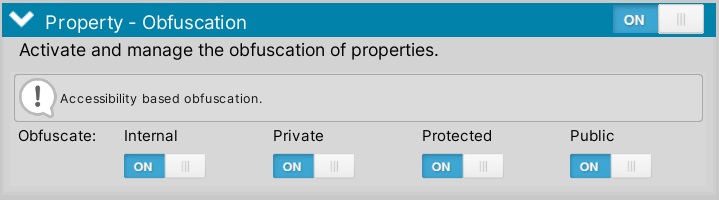
Event – Settings:
The „Event – Settings“ component manages the obfuscation of event names. Here you can activate the obfuscation of events.
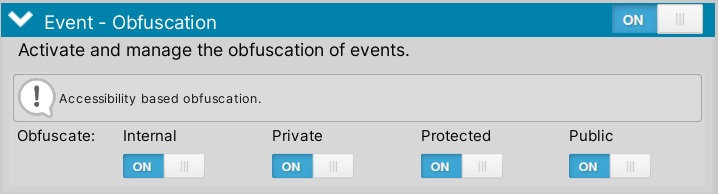
Security
Add Random Code:
The „Add Random Code“ component generates random methods based on existing methods on classes and add them to those classes (Obfuscator Pro only).
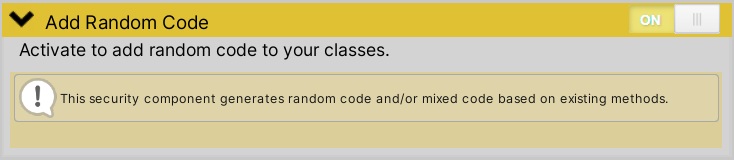
String – Obfuscation:
The „String – Obfuscation“ component obfuscates strings inside method bodies (Obfuscator Pro only).
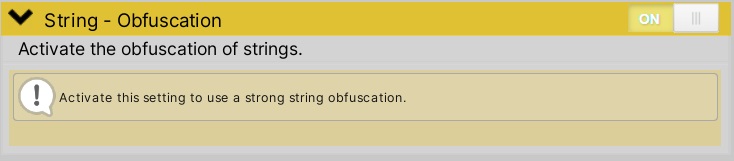
Suppress ILDasm:
The “Suppress ILDasm” component prevents the obfuscation of the assemblies by Visual Studios Debugger.
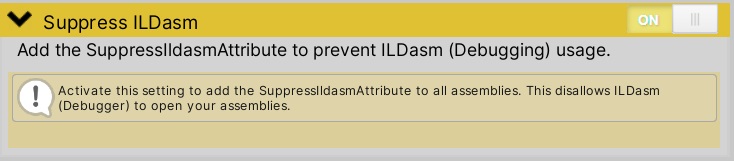
Compatibility
Contains a range of components used for compatibility to multiple “Store Assets”, “Packages” or other frameworks.
Unity Animation Methods – Compatibility:
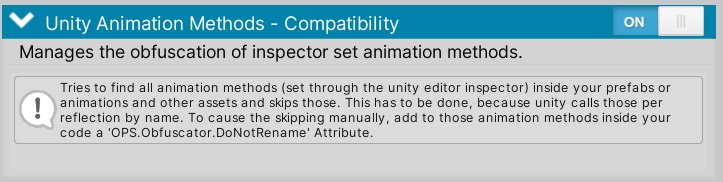
Unity Gui Methods – Compatibility:
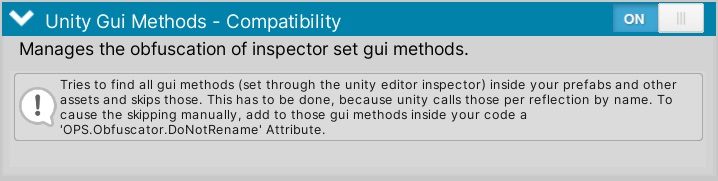
String and Coroutine – Compatibility:
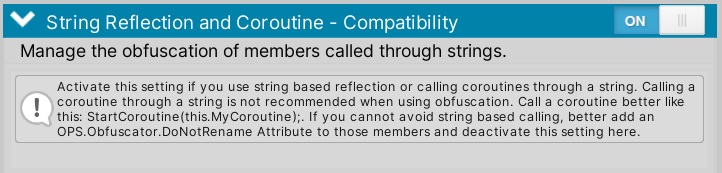
Optional
Renaming – Settings:
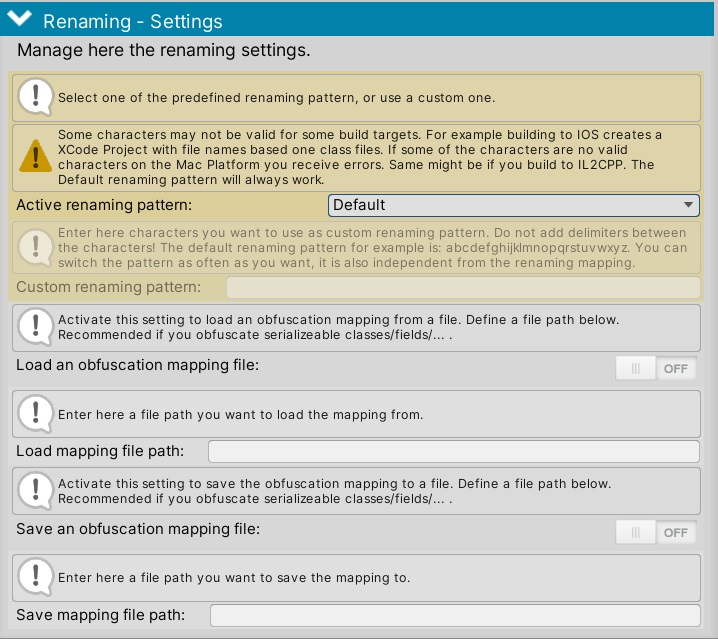
Logging – Settings:
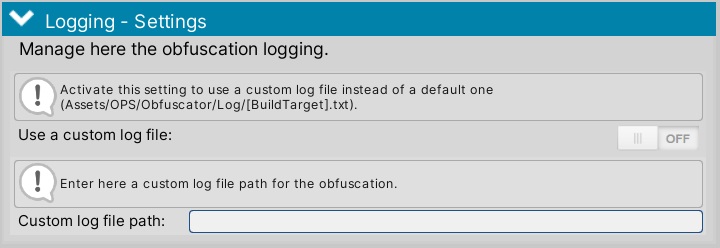
Attribute – Settings: